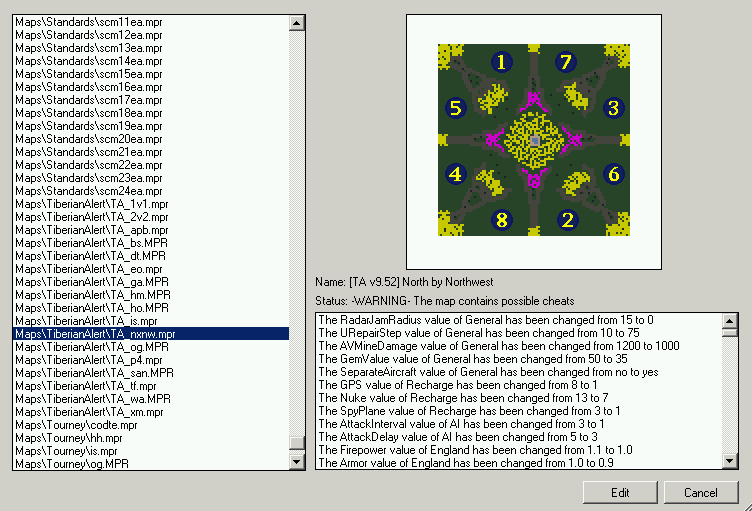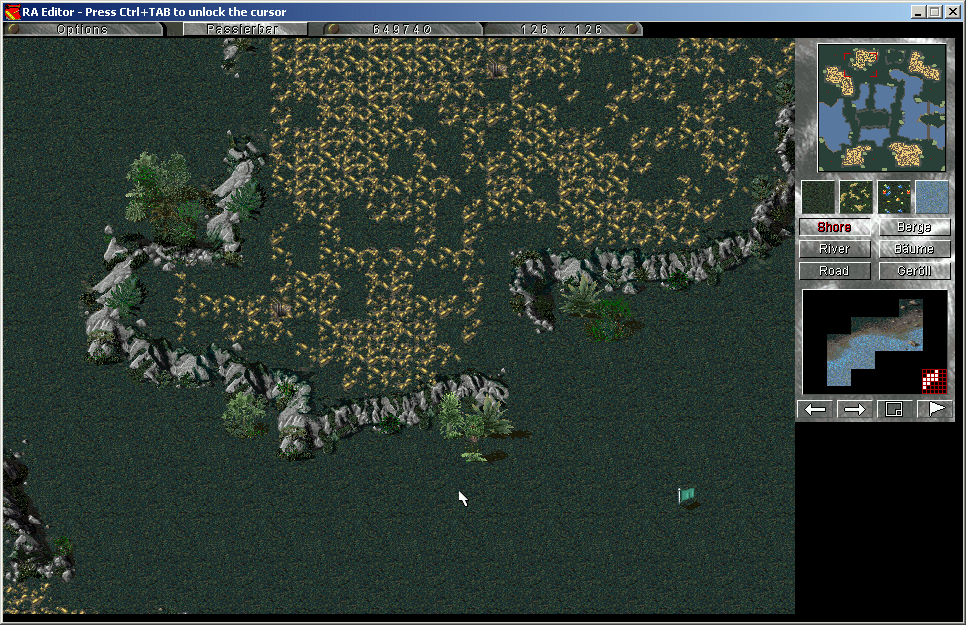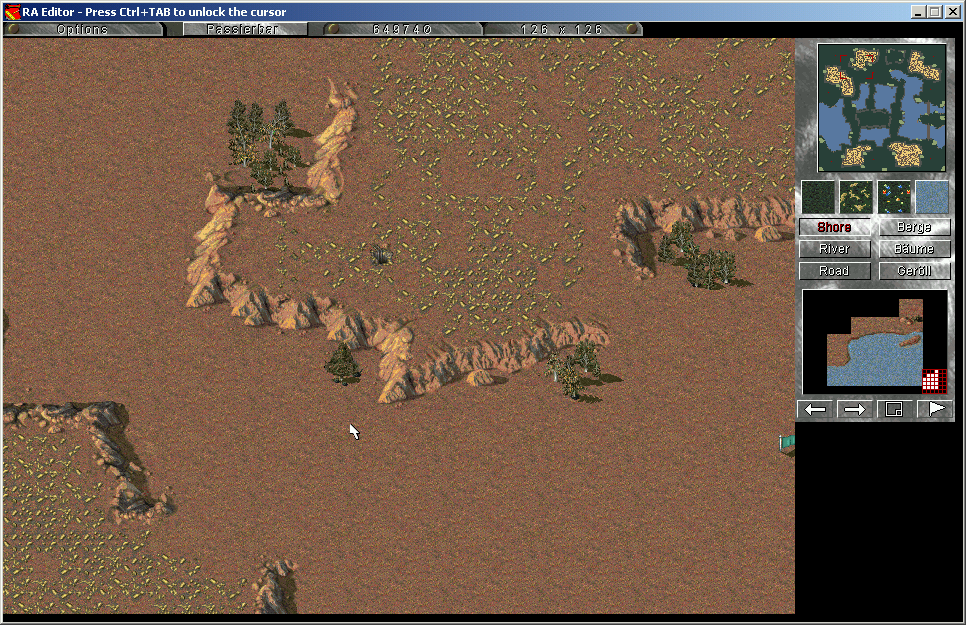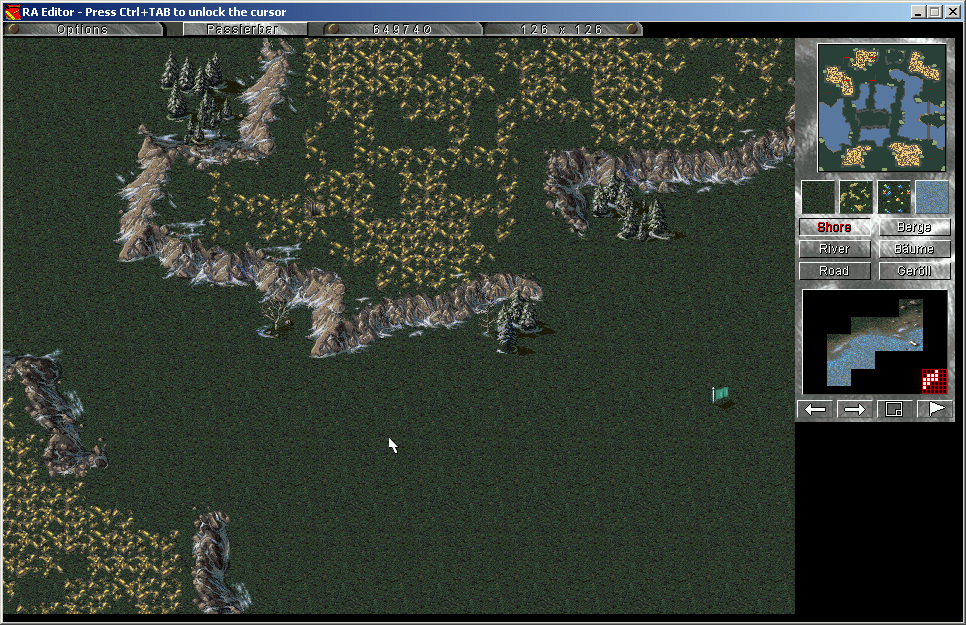http://downloads.cncnet.org/Games/RedAlert/edwinHighRes.zip
Features:
[*]High Resolution Patch
[*]Standalone (Runs without having Red Alert installed) -> edwin.ini -> [Options]RedalertMix= [Options]MainMix=
[*]Multiple instances are now possible, start the editor as often as you need
[*]No disk space error has been fixed
[*]No-CD patch
[*]Crash fixes
[*]Loads a new settings file named "edwin.ini" (change your resolution in there)
[*]Too fast scrollrate is fixed -> edwin.ini -> [Options]SlowerScrollRate=Yes
[*]Tile selection via mousewheel and category selection via mouse middle button
[*]Loads now a blank mega map with 126x126 size instead of 96x96 size on startup
[*]Multi-Language support -> edwin.ini -> [Options]EditorLanguage (0=English, 1=French, 2=German)
[*]Supports now loading maps via command line (drag and drop a map on top of edwin.exe)
[*]Loading maps with long filenames is now possible, the old limit of 13 chars has been raised to 256 chars
[*]External map browser has been added (RedAlertEditorLauncher.exe)
[*]Loads any custom theater (Jungle, Winter and Desert are already included)! Here is how it works:
- Lets say we create a new theater named "herpderp", you will now have to do the following things:
- 1. Add the following key to a map to enable it: [Map]Theater=herpderp
- 2. Create a mix file named "herpderp.mix"
- 3. Create your custom tiles and give them as extension the name ".her" (the first 3 chars of the theater name)
- 4. Put your custom tiles into "herpderp.mix" and move "herpderp.mix" into "raed1.mix"